As you know from previous post about BUG 2.0 new device require using of new LCD module. I got one but without case.
Using screen case less is asking for problems — think of all short circuits it can do… So I decided to move new LCD into case of old LCD module (I have two of them).
So first let’s look at case donor: old LCD module. Front view:

Back view with all tools required (module was signed for FOSDEM as we had two bugs there and I wanted to know which modules/bugs are mine):

And dissasembled:

PCB view (notice plastic frame between PCB and LCD — it fits new module too but I isolated screen instead):
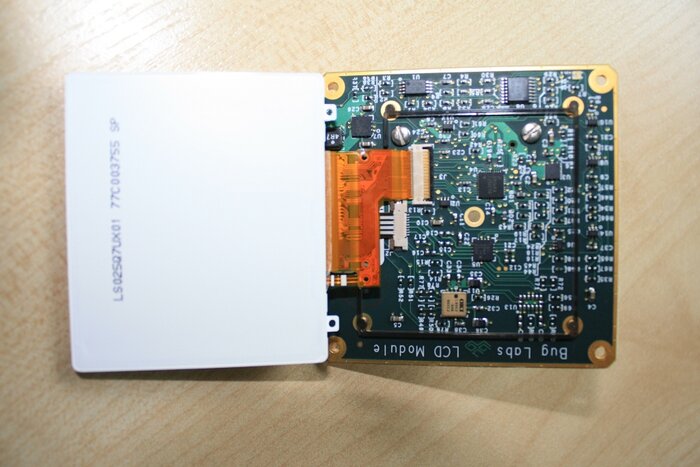
New LCD on left, old one on right. Large connector is for screen, smaller for touchscreen. And they are different then in old one:

Modules with screens attached. Old bugView modules also were using Sharp screens and I did not looked at my second one.

First problem during mounting — BUG 2.0 video slot is reversed… But few minutes with sharp knife solved that problem.

And this is how result looks. On left side is VonHippel module fitted into BMI adapter, on right new LCD in case from old one:

Yes — there are two pieces of isolation tape on board. Those blue LEDs are too bright so I had to make them less annoying.
Now I have screen working, X11 starts — time for touchscreen driver.