One of devices which I have on desk is BUG on which we are using Connection Manager (connman) to manage Ethernet/WiFi connections. It works nice but there are problems with connman-gnome (small application which shows information from connman).
The problem is that we have QVGA resolution screen and UI for connman-gnome expects at least VGA. The result is not nice:
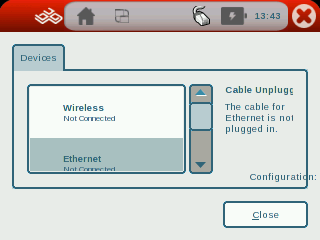
The main part of screen is occupied by list of network interfaces and nothing more can be seen.
I lack GTK+ skills to rewrite application to have more sane UI but decided to try anyway. Dropped most of spacings, icons were removed (there is ‘Connected/Not Connected’ text for each interface), changed width of widgets and application is more usable now:
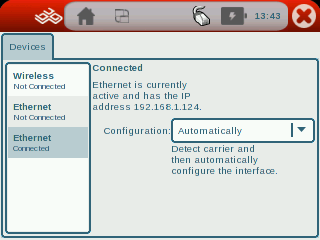
Some spacing should be added in few places but other then that it looks better then it was before.