Some of my readers may react like “WTF? Unity again? After writing ‘no thanks’ post?” But yeah — I spent over month using it. And yes — this is going to be past tense during this week.
In March I got tired of KDE4 and switched to XFCE which served me quite well during Ubuntu 11.04 ‘natty’ cycle. But then I had a feeling that it becomes more and more second citizen in Ubuntu world. All those transitions from GTK+2 to GTK+3 which made some applications look ugly etc.
Then there was this discussion on Canonical internal mailing list where I wrote what do I think about Unity. It was not polite and I am sorry for that. So I decided to give Unity/2D and 3D a longer try.
Unity 2D was interesting environment. Some things were not configurable or hard to find without using gconf-editor and had some issues. I reported few bugs and could not reproduce some of them even:
- Desktop background not restored after switch from text console — had it one day and was not able to reproduce anymore
- Add vertical/horizontal maximize on RMB/MMB
Also I had one issue with Unity/2D and Psi+ running at same time — was looking like Psi+ opened window, Unity composited desktop but did not noticed that window disappeared in meantime:
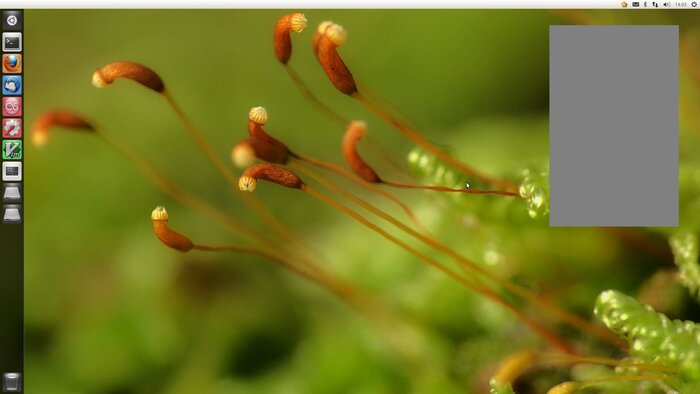
But as I have graphics card which knows what OpenGL is I decided to make use of it and switched to Unity/3D. This was real change. More configuration options but you have to remember that you should not touch ccsm (Compiz configuration settings manager) which is the only way to configure it.
Why ‘do not touch ccsm’ mantra? Because it is easy to break whole Unity setup with it. But as there is no other way… For example I do not like 2x2 desktop setup which was default but prefer 6x1 one. Or when user wants to change keyboard shortcuts or several other things.
As usual I tried to report what I found:
- After switching desktops I am unable to enter data from keyboard — had to switch windows/desktops just to give focus to proper one
- Only window decoration is shown after un-minimize — had to kill and restart application instead
- App icon on the Unity Launcher lost track of running instance — panel tells that I have gVim open but no way to get into it
- During screen lock windows get moved to other workspaces — nasty when you have a lot of windows and group them on desktops by activity
- Suggestion for “Workspace Switcher”, “Applications”, “Files & Folders” and “Trash” icons — cause not all parts of launcher are equal (more later)
- Privacy problem: on resume Unity bar visible through GDM
Some other things went into #ayatana and #ubuntu-desktop channels on irc where I had several discussions with developers. Some suggested that I must have strange configuration that I have some of my problems. There was even suggestion that I should move to QA team but I hope that no one will take it serious ;D
After that month I can admit that Unity may be usable for many users but I am not one of them. Idea of switching applications not desktops (via Start+[1-0] keys) is nice but I was not able to fully adapt to it. Mostly because I tend to have several windows of same application (terminal, gvim, web browser) and in such case I had more switching as Unity Alt-Tab switcher makes it even worse (you need to use cursor keys in it).
Application menus in top panel was one of first things which I removed. When few windows were present on screen I had several focus changes before I went from right side of screen to menu in panel. Why several? Because I am too used to ‘focus under mouse’ way of selecting windows which is not default Unity way. And even with this enabled I did not find out how to disable ‘bring focused window to front’.
Other thing was side panel (launcher one). There is a way to disable devices icons but no way to disable trashcan or workspaces buttons (which I do not use). Good that other things are configurable — so I set it to 32px width and auto hide if any window wants to take space.
Application runner is hard to use. Press “Start+A”, type “xkill” and tell me what you see? Probably nothing. So run “Alt+F2” and again type “xkill” — this will work. As interface is same in both situations it may confuse users.
To add application into launcher panel you have to start it first, then find it on panel, get to context menu (usually right mouse button) and select ‘keep in launcher’ option. Different then in other systems but can get used to it.
Systray implementation is weird but it will not be changed as there is a pressure to write indicators instead (if you do not know what it is think “panel applets”). In result some of the applications which I used for years became harder to use (Last.fm official client or Psi+ Jabber client). Some of them could get replaced by other ones or dropped.
What else? Unlocking screen can sometimes take ages^Wminutes. With KDE4 or XFCE I was able to turn on monitor, type password and begin hacking, with Unity desktop I had to remind myself what patience is because often I had to wait 1-2 minutes before ‘enter password to unlock screen’ dialog appeared. Sometimes I even got preview of desktop in meantime (which is privacy unfriendly).
Next week I will check how KDE4 looks like and will have to decide which environment to choose. Maybe will try GNOME 3 next year? Who knows…