As my wife’s laptop got SSD upgrade I had another spare HDD. But what to do with 320GB hdd? Decided to add it into “pinkiepie” (APM Mustang) and test Fedora installation.
There are probably many ways on how you can install Fedora on x86-64 machine. But on Mustang there are only three:
- DVD boot
- PXE boot
- use any method to load kernel and initrd of net installer
My DVD-RW drive decided to not read any discs so I bought new one. Put fresh Fedora 21 AArch64 installation DVD into it and… still something wrong. Not with contents of disk but with drive or who knows.
Decided to skip PXE as it always involves creation of TFTP server, setting DHCP server to direct into proper one etc. Too much work just to deliver two files.
So I went with last method and used GRUB which I already had on /dev/sda in EFI partition.
Fetched vmlinuz and initrd.img to /boot/pxeboot/ directory and rebooted machine.
Then into GRUB and it’s command line:
linux (hd0,gpt2)/pxeboot/linux console=ttyS0,115200 inst.repo=http://armpkgs.fedoraproject.org/compose/21_Alpha_TC1/Server/aarch64/os/
initrd (hd0,gpt2)/pxeboot/initrd.img
Then just Ctrl-x and it goes. As it has to fetch 258MB squashfs.img with installer I used that time to install VNC viewer (KRDC) on my desktop — it will be used to control installer as text mode over serial one is very limited.
Image fetched, booted. Then something like “Do you want to use VNC (recommended) or go with text mode (limited)?” appeared so I went for remote one, used no password and then installer appeared and I was able to select hard drive and what exactly I wanted to install. Too bad that it had to end due to some dependency issues:
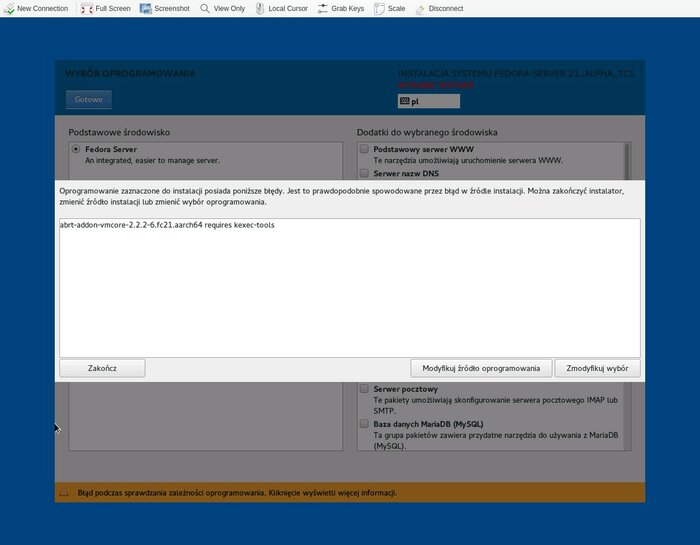
So I went for a fix. Took me some time but next version of “abrt” should be fine.
Anyway why stop? I decided to alter a way of installation a bit. Let’s use Polish Fedora mirror and local copy of “squashfs.img” file:
linux (hd0,gpt2)/pxeboot/linux console=ttyS0,115200 inst.repo=http://ftp.icm.edu.pl/pub/Linux/dist/fedora-secondary/development/21/aarch64/os/ inst.stage2=http://192.168.0.13
initrd (hd0,gpt2)/pxeboot/initrd.img
This time I got wide choice of installation targets (it was only Fedora Server before). Wanted to install XFCE but chosen “Minimal system” instead as installer was unable to tell me what is wrong with my selection.
Few minutes later (after setting root password and creating normal user) I had installed system. Rebooted, went to UEFI shell, selected FS1: and booted GRUB which loaded fresh Fedora 21 for me.
Final words? It went much, much better then my previous installation of F21 on same hardware (I used chroot or other crazy stuff). Not checked iSCSI or other exotic (to me) ways of doing storage but that’s maybe for other day.