I use Microsoft Ergonomic Desktop 4000 keyboard for over 10 years now. And Microsoft Natural Keyboard before.
All because wrists and RSI…
RSI started
In 2005 I started to have RSI problems. At some moment I was wearing two wrist braces which made my life really problematic.
Solution was quite simple: buying ergonomic keyboard. Which at that time meant Microsoft Natural Keyboard:
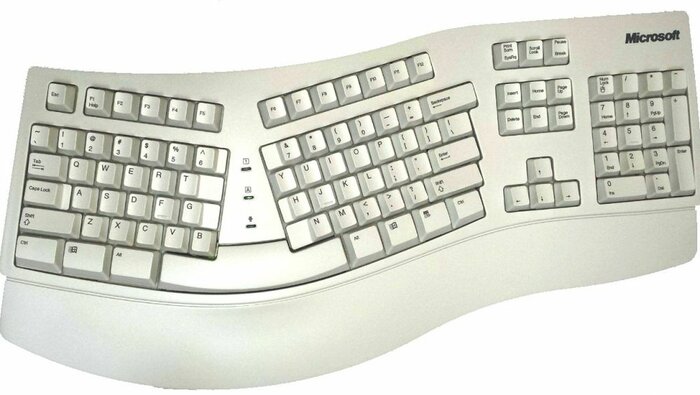
Soon I had two of them — one at home, one at work and problem was gone.
Keyboard upgrade
Time passed and one of keyboards started to malfunction. I looked at available options and bought this (photo shows current state):

Used it for years. And it was more and more visible. Keycaps started to shine, wrist pads started to disintegrate. Some keys lost markings completely:
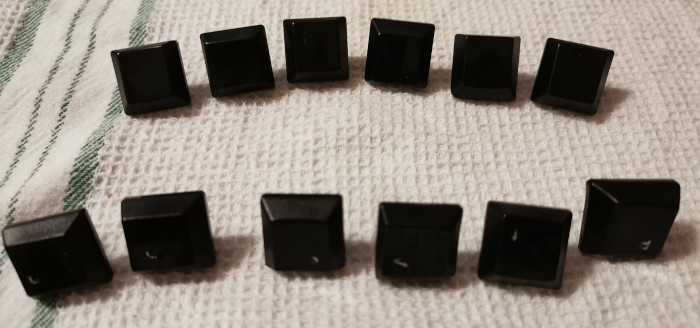
Yet it was still working and was fine as I do not look at keys when I type.
Repairs
One day I found broken one on auction site. Looked much nicer than mine so I bought it. Took me some time to disassemble both (lot of screws).
After 2-3 hours of work my keyboard was clean. I managed to replace most of keys (some had to stay as layout was a bit different) and got wrist pads in excellent condition.
Week later, while visiting local DIY store, I found another broken one. Someone put it into e-waste trashcan. Excellent condition and even same layout as the one I was using. So I took it home to have another source of spare parts.
Going mechanical?
In 2023 I started to thinking about moving to mechanical keyboard. The problem was “which one” as there was not so big choice of options.
Alice/Arise layout got quite popular in mechanical keyboard communities. But they are flat while MS 4000 is curved (middle of keyboard is higher than sides).
Periboard 535
But there was one keyboard which was getting popular: Periboard 535:
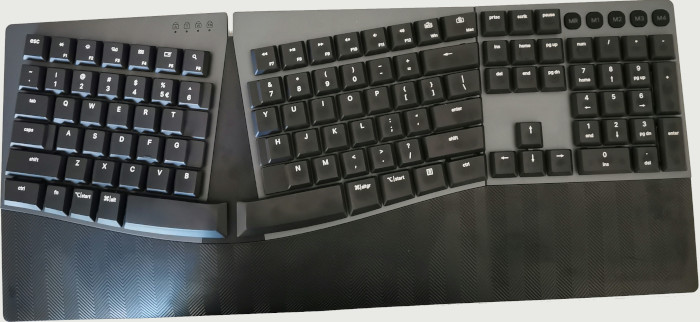
It looked as something between MS 4000 and Arise. Some of my friends already used it and recommended it to me.
So I bought it on Amazon DE. Keyboard arrived, I unpacked it and connected. One hour of use later I packed it back and made a break from using computer for most of my day.
My left hand was in pain. Hard plastic wrist pads were disaster. Too short for my hands so it was pressing bottom edge of my palm. Complete disaster.
Sent it back, got my money back.
Let do something DIY?
Sure, Periboard was painful but at same time it was nice to type on. So I decided to take a look at my collection of MS 4000 keyboards.
At that time I had one working one and three dead ones. Matrix foil, electronics or other reasons. Decided to sacrifice one and try to replace keys with some clones of Cherry MX ones.
The goal is to make it cheap way. Will use Redragon switches and noname keycaps. Both bought on Aliexpress for less than 50€ in total.
You may track my progress on Mastodon under #ms4kmech tag.
Current collection
In meantime I got two more working MS 4000 keyboards from my friends. So current state looks like this:

Left side are dead keyboards, right side are working ones. Bottom left is the one where I do some experiments with mechanical switches. Bottom right is the one I am using daily.
Have at least three different layouts (the one without keys was one of EU national ones). Two versions of ‘Start’ key, “health warning” at the bottom case is either in Polish or English. Some have manufacture date printed on label, some does not (it is present on plastics inside).
Summary
Good keyboard is a must. I am unable to work on normal keyboards any more. Laptop ones are kind of fine but still I use them mostly during travels to conferences when I do not spend much time with keyboards.
And I hope that #ms4kmech project will end with something usable ;D