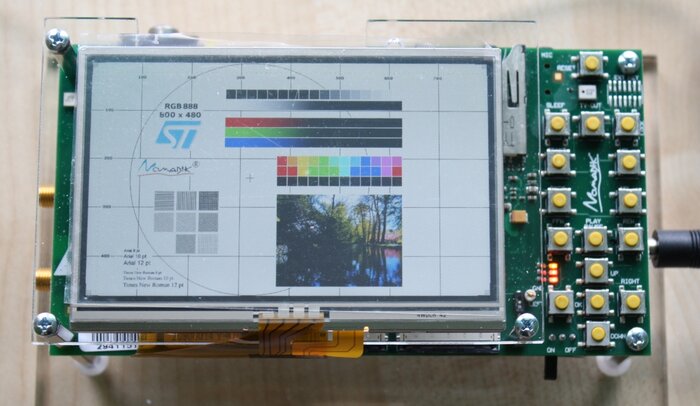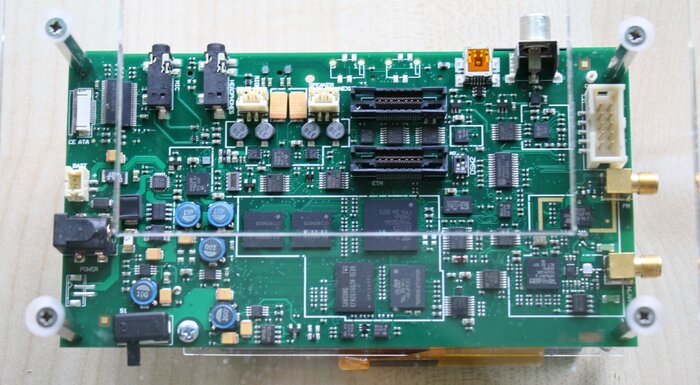Now it is official — Bug Labs has a new version of BUGbase. This version has many hardware changes — I will only list the most important ones:
- WiFi and Bluetooth are integrated now — Marvell 8686 on SDIO
- Handylink connector was replaced by more popular iPod connector and some signals were added there
- RoHS and CE certified
Last thing allows to sell device in Europe so it is no longer USA only — great news for us, Europeans. Replacing handylink connector with iPod one opened ways to interesting addons as there is serial port, USB host, Ethernet and few other signals (I do not remember is there audio there or not) available.
First such addon is BugDock used internally in Bug Labs company. I have one of them on my desk and it simplify development for me as I have Ethernet, serial, USB Host, reset button and power plug all connected properly without all those problems which were when handylink was in use (and popular Y-cable gave only Ethernet + serial). Will it be available in store is not decided yet — I hope that it will be produced.
Those who use previous versions of BUGbase are not left alone — there is BUGwifi module which adds WiFi + Bluetooth and will be available soon. It uses the same chipset but on SPI bus so it is a bit slower.
And one important thing — from software point of view they are same — no need to change anything in your code if you migrate from older hardware revision.