I finally found a time to connect debug board to Efika MX Smartbook. I got that dongle about week ago but had more important things to do.
Package arrived in small box with BBRV signature on it:
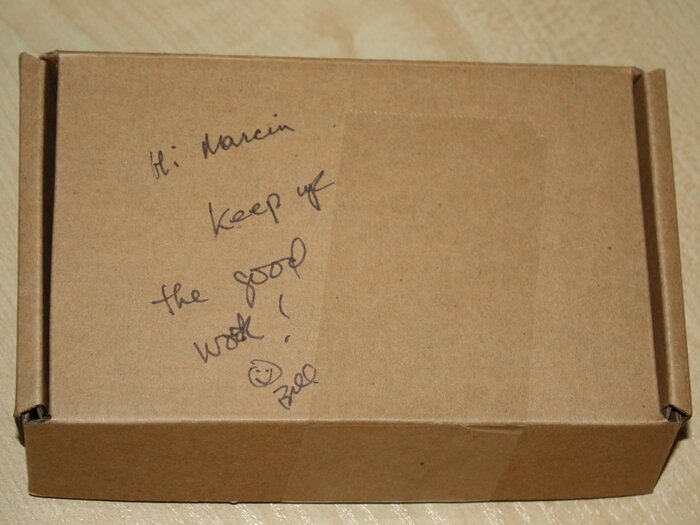
Inside was “Lange 3 DB Board” made by Pegatron company. This provides ARM JTAG and serial connectors.

To connect it with Efika MX Smartbook first thing to do is take out keyboard. To do this small screwdriver is needed to push in four places at the top edge:
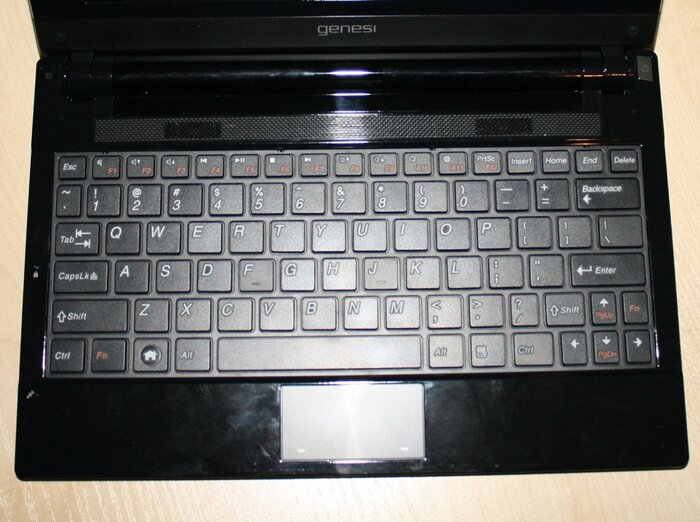
Inside you see empty space for mini-pciexpress card (but only USB signalling) which is used for 3G modems. On the right is half size mini-pciexpress card (also USB only ofcourse) wifi card based on Ralink 3273 chipset. Debug board cable needs to be connected to CONN1501 connector under 3G modem space (contacts bottom).
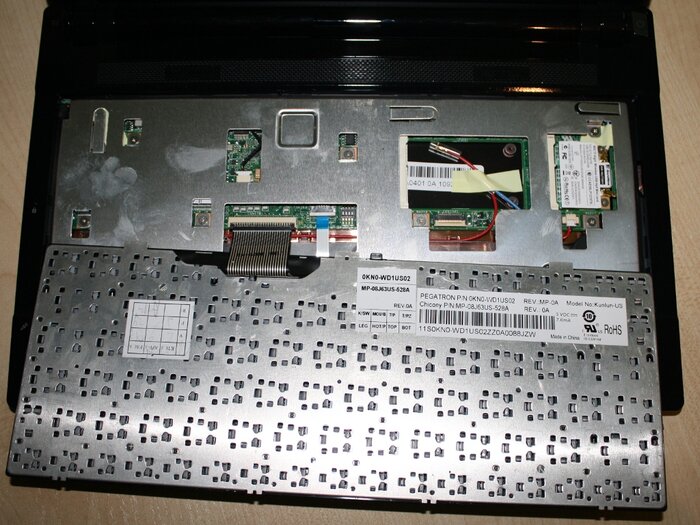
Keyboard can be put back into place so it is possible to use serial/JTAG and keyboard at same time:

What for I would use debug board? Time will show. So far I found out that kernel based on 10.08 Freescale code drop has worse battery driver then previous one (10.07 based). After one hack I got at least system which boots normally.