In 2014 I bought Synology DS214se NAS and two 4TB hard drives. It worked fine for me for years and served files. But it was low cpu power system with just 256MB of ram so was too easy to overload.
Let’s move to x86-64
So few years ago friend was selling ASUS M5A78L-M LX3 mainboard with AMD FX-6300 processor. I bought it, added 8 GB of ram from my desktop (which got additional 16 GB instead) and put into Node 804 case from Fractal Design.
Case fits MicroATX board and has plenty of space for storage (I think 10 3.5”, 2 2.5” and slot-in optical drive).
Machine got several hard drives (from other home machines or drawers):
- WD Red 4 TB x2
- Toshiba 2 TB
- Samsung 1.5 TB
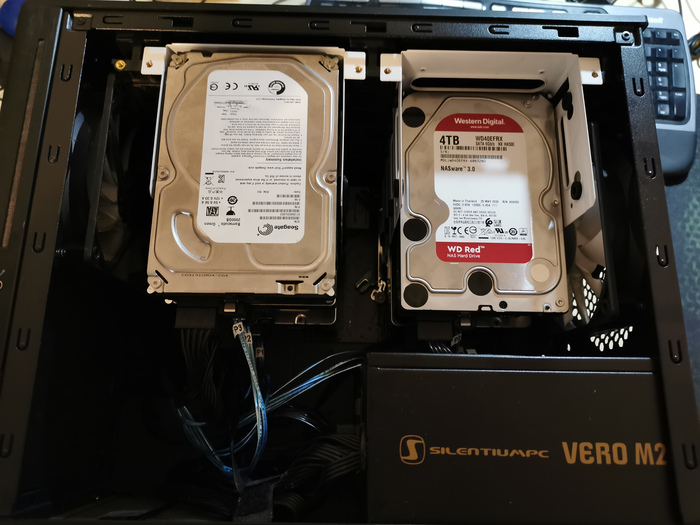
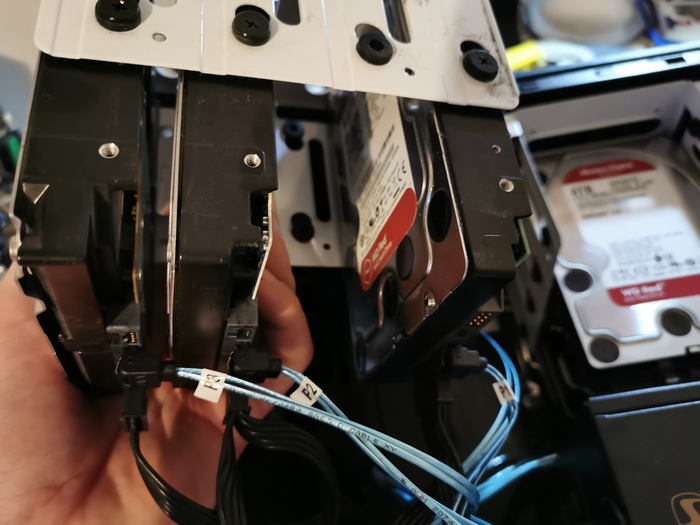
FreeNAS
Installed FreeNAS 11 on it and started using. Machine was named ‘lumpek’ (Lumpy the Heffalump) to follow my way of naming computers.
4 TB drives went into simple mirror, 2 TB for less important data and 1.5 TB one for virtual machines and related storage (like installation iso files).
ZFS works nice, some extra FreeNAS plugins allowed me to offload some services from my desktop to NAS (like Transmission daemon for fetching torrents or MySQL server for local needs).
Memory upgrade
Many people say that NAS machine should have ECC memory. So at some moment it got 16 GB (2x 8 GB sticks) of DDR3-1866 ECC memory recovered from old server:
Handle 0x0026, DMI type 16, 15 bytes
Physical Memory Array
Location: System Board Or Motherboard
Use: System Memory
Error Correction Type: Single-bit ECC
Maximum Capacity: 16 GB
Error Information Handle: Not Provided
Number Of Devices: 2
More disks
4 TB of space ends one day. So I went and bought another WD Red 4 TB disk. The idea was to move data from mirror to some spare storage, create new RAID-Z1 array from 3x 4 TB drives and migrate data back.
But… Lumpek already had 4 hard drives and it was maximum this mainboard supported.
Dell H310 aka LSI 9211-8i
Luckily mainboard has on-board graphics so PCI Express x16 slot was empty. Asked friends, checked some internet pages and ordered used Dell H310 SAS controller. This is probably the most popular (among IBM M1015) storage solution in FreeNAS community.
Card arrived with not needed SAS cable and SFF-8187 cables came in other order.
Crossflashing
How to make best use of server class RAID controller? Strip it from any RAID functionality ;D
Turns out that Dell H310 is basically LSI 9211-8i card. Which means we can flash it with generic firmware to switch to “initiator target” (also called “IT mode”). Card will then presents each drive individually to the host.
There are several pages describing process. One of them is JC-LAN. I do not remember which set of instructions I followed but they do not differ much.
At the end I got generic LSI SAS2008 controller:
root@lumpek:~ # sas2flash -listall
LSI Corporation SAS2 Flash Utility
Version 16.00.00.00 (2013.03.01)
Copyright (c) 2008-2013 LSI Corporation. All rights reserved
Adapter Selected is a LSI SAS: SAS2008(B2)
Num Ctlr FW Ver NVDATA x86-BIOS PCI Addr
----------------------------------------------------------------------------
0 SAS2008(B2) 20.00.07.00 14.01.00.08 07.39.02.00 00:02:00:00
Finished Processing Commands Successfully.
Exiting SAS2Flash.
root@lumpek:~ #
And as a bonus all my hard drives got a bit more bandwidth:
da2: <ATA WDC WD40EFRX-68W 0A82> Fixed Direct Access SPC-4 SCSI device
da2: 600.000MB/s transfers
da2: Command Queueing enabled
da2: 3815447MB (7814037168 512 byte sectors)
da2: quirks=0x8<4K>
Not that 300->600 MB/s transfer update change anything with rusting plates ;D
Summary
FreeNAS based machine serves me well. Five hard drives give lot of space for data. 1 GbE network connection is probably my main limit now but there are no plans so far for moving to 10 GbE cards/switch due to their price.
Virtual machines run from NAS with good speed and if I need faster then I can move them to NVME in my desktop or laptop.