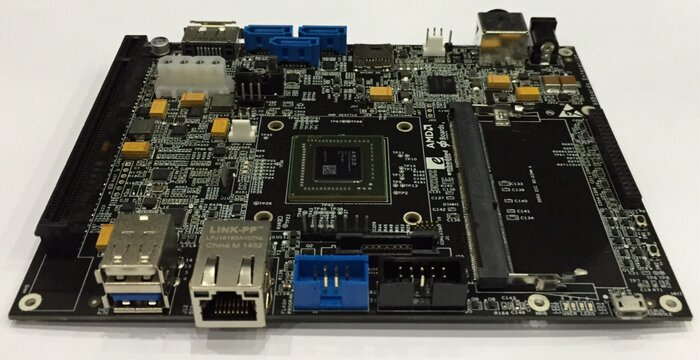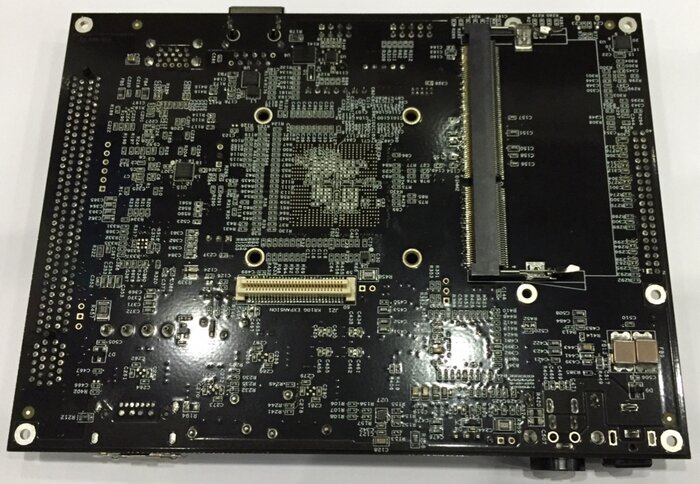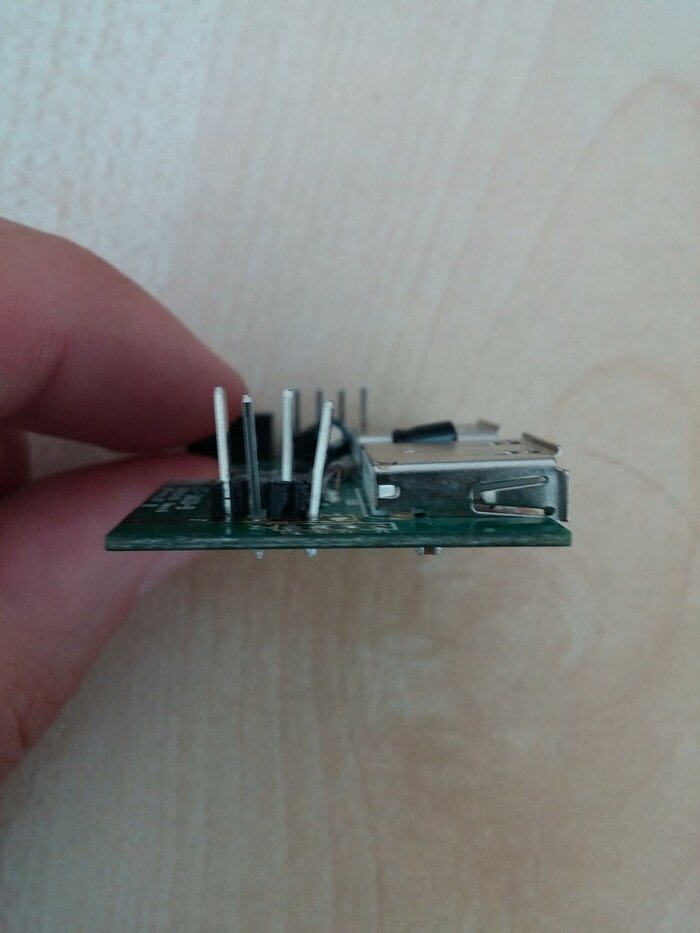As I want to have AArch64 desktop running with as small amount of changes needed as possible I decided that it is time to get Xserver to just run on APM Mustang.
Current setup
To get X11 running I need to have xorg.conf file. And this feels strange as on x86(-64) I got rid of it years ago.
Config snippet is small and probably could be even smaller:
Section "Device"
Identifier " radeon"
Driver "radeon"
BusID "PCI:1:0:0"
EndSection
Section "Screen"
Identifier "Screen"
Device "radeon"
EndSection
Section "DRI"
Mode 0666
EndSection
Without it Xserver failed to find graphics card.
Searching for solution
I cloned Xserver git repository and started hacking. During several hours (split into few days) I added countless LogMessage() calls to source code, generated few patches and sent them to x-devel ML. And finally found out why it did not work.
Turns out that I was wrong — Xserver was able to find graphics card. But then it went to platform_find_pci_info() function, called pci_device_is_boot_vga() and rejected it.
Why? Because firmware from Applied Micro did not initialized card so kernel decided not to mark it as boot gfx one. I do not know is it possible to get UEFI to properly initialize pcie card on AArch64 architecture but there are two other ways to get it working.
hack Xserver
We can hack Xserver to not check for pci_device_is_boot_vga() or to use first available card if it returns false:
diff a/hw/xfree86/common/xf86platformBus.c b/hw/xfree86/common/xf86platformBus.c
index f1e9423..d88c58e 100644
--- a/hw/xfree86/common/xf86platformBus.c
+++ b/hw/xfree86/common/xf86platformBus.c
@@ -136,7 +136,8 @@ platform_find_pci_info()
if (info) {
pd->pdev = info;
pci_device_probe(info);
- if (pci_device_is_boot_vga(info)) {
+ if (pci_device_is_boot_vga(info) || xf86_num_platform_devices == 1)
+ {
primaryBus.type = BUS_PLATFORM;
primaryBus.id.plat = pd;
}
This may not work on multi-gpu systems. In that case try removing “== 1” part.
hack Linux kernel
If firmware does not give us boot gfx card then maybe we can mark first one as such and everything will work? This is how PowerPC has it solved. So let’s take their code:
diff --git a/arch/arm64/kernel/pci.c b/arch/arm64/kernel/pci.c
index b3d098b..eea39ba 100644
--- a/arch/arm64/kernel/pci.c
+++ b/arch/arm64/kernel/pci.c
@@ -18,6 +18,7 @@
#include <linux/of_pci.h>
#include <linux/of_platform.h>
#include <linux/slab.h>
+#include <linux/vgaarb.h>
#include
@@ -84,3 +85,15 @@ struct pci_bus *pci_acpi_scan_root()
return NULL;
}
#endif
+
+static void fixup_vga(struct pci_dev *pdev)
+{
+ u16 cmd;
+
+ pci_read_config_word(pdev, PCI_COMMAND, &cmd);
+ if ((cmd & (PCI_COMMAND_IO | PCI_COMMAND_MEMORY)) || !vga_default_device())
+ vga_set_default_device(pdev);
+
+}
+DECLARE_PCI_FIXUP_CLASS_FINAL(PCI_ANY_ID, PCI_ANY_ID,
+ PCI_CLASS_DISPLAY_VGA, 8, fixup_vga);
Summary
Both hacks work. I can just run Xserver and get X11 working. But which one will get into upstream and then to Fedora and other Linux distributions? Time will show.
There are some issues with those solutions. If there are multiple graphics cards in a system then which one is primary one? Can their order change after firmware or kernel update?
Thanks goes to Dave Airlie for help with Xserver, Mark Salter for pointing me to PowerPC solution and Matthew Garrett for discussion about issues with kernel solution.