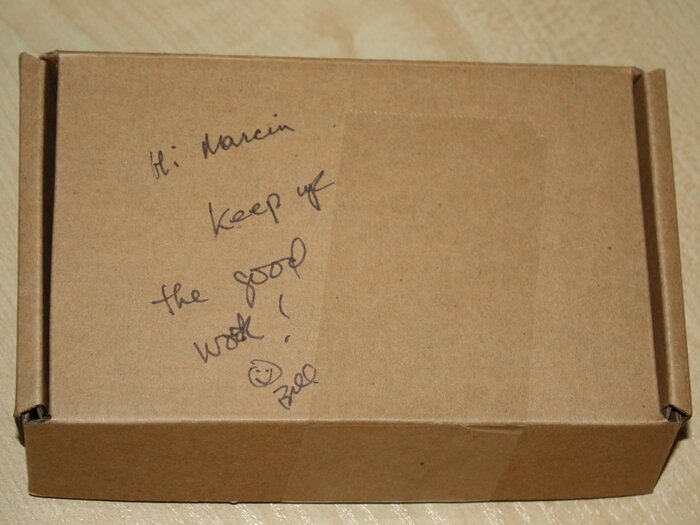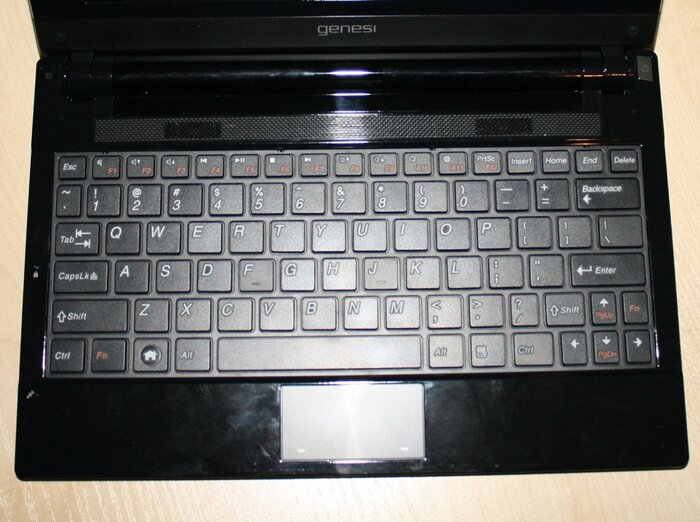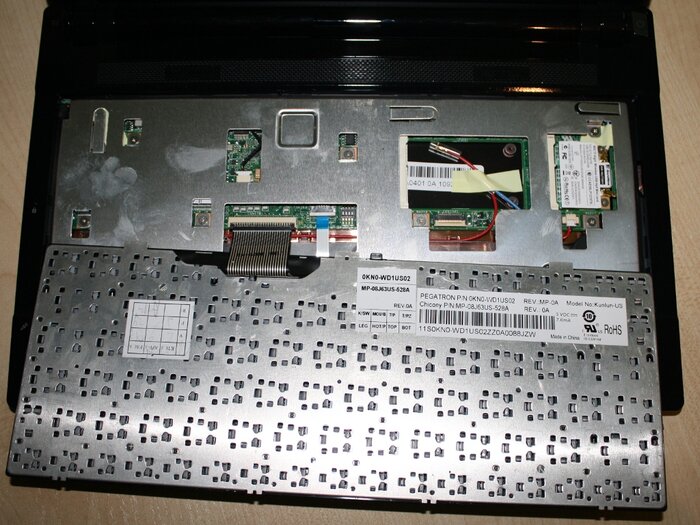Some time ago I stopped following Maemo news. For me N900 became “just a phone” which I used for calls, checking email in crappy Modest, browsing web from time to time and to read Twitter (if any application for it works) or Facebook (by web browser cause there are no apps for it).
But recently I got one tweet which pointed me to “State of Maemo” post. For me it looks like Nokia decided to finally abandon sinking ship and leave Nokia N900 users alone. Qt will probably get some updates to show that they care about cross platform support. How many MeeGo Qt apps will work on Maemo5? No one knows probably but one thing is sure — they will have to be recompiled because Harmattan will be hard-float (confirmed by Nokia developer during UDS-N). But for rest community will have to care about.
OK, there was told that there are “ideas about opening various pieces of Maemo source code that are still closed” but what it will be? No one knows. I would like to get Calendar opened but when it will happen I will probably do not have N900 anymore…
And today I read total “please ignore our ,but ignored by us, platform” message:
Last week we spoke with Nokia. We were actively discouraged from developing for Maemo any further. There are lots of things we love about Maemo, including an awesome user community so we’re disappointed to see it EOL’d. It’s frustrating to have put so much effort into an app only to see the platform it’s on be terminated. Whether we reappear on MeeGo — the successor to Maemo — depends in part on Nokia. In the mean time, our conversation with Nokia has led us to deprioritize the update we were working on, though no final decision has been made yet as to whether or not it’ll ship. I’ll keep you posted.
Somebody wants to buy my N900? I am going to move to Android because this looks like a platform where OS vendor care at least on some of devices by providing system upgrades. And there are communities which provide updates for abandoned devices. And no, I do not plan to buy device running MeeGo — enough money spent on Nokia devices.