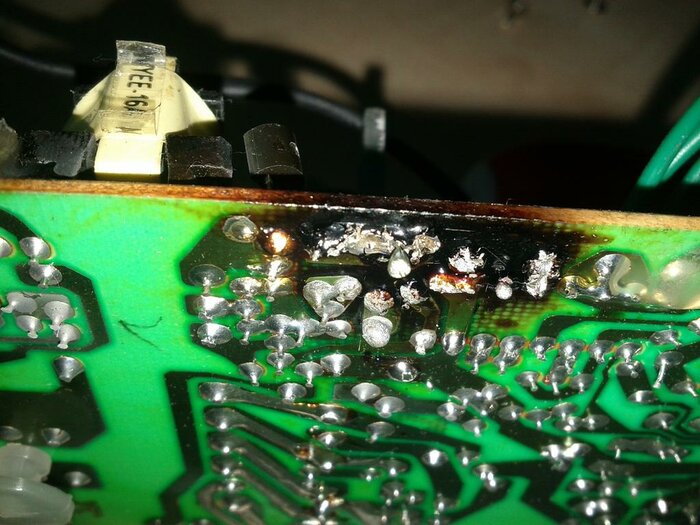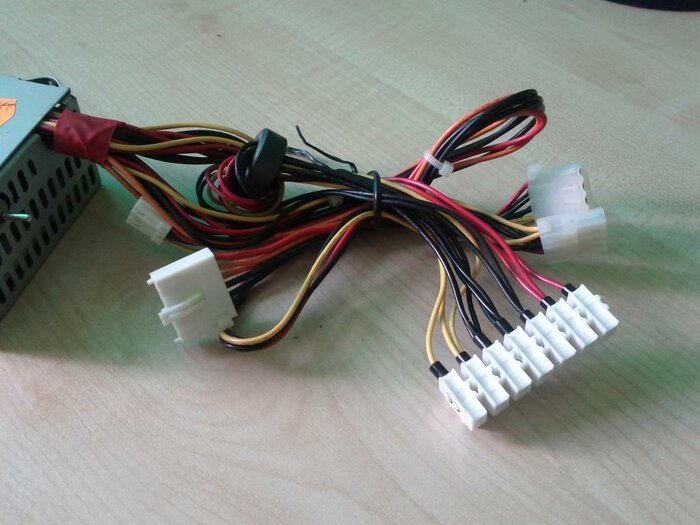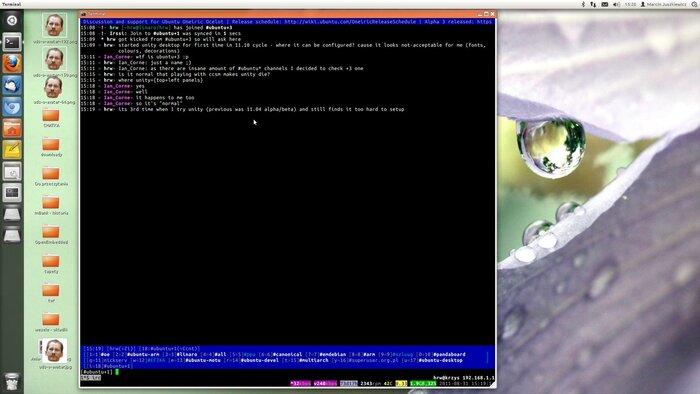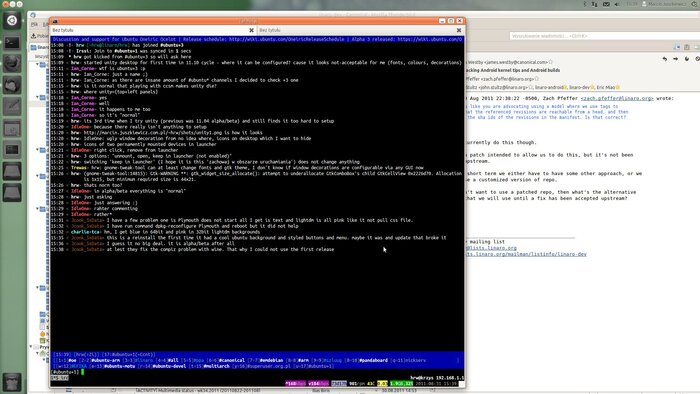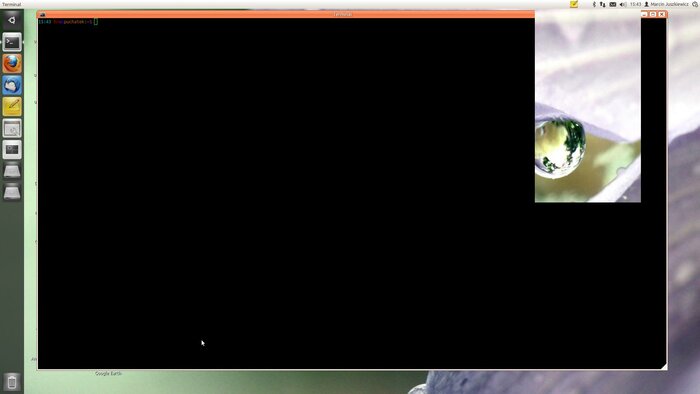As I did not had a mood to blog during event I decided to write something about after it ended.
First what this Linaro Connect is about… Is it conference or rather an event which has to gather people in one place so they can reach each other easily? From what I saw during last week it is both.
There were several summits which I did not attended so does not have anything to write about them. Inter team meetings during which people were sharing their knowledge about their work and how to use it to improve work of other teams — here the most active were Android and Validation teams (in my opinion). Schedule was full of Android sessions and LAVA was quite often heard word.
For me event started on Sunday as I had taxi at 6:30 in the morning. Then bus, plane and then waiting 2h in terminal 1 of London Heathrow airport waiting for few other guys to appear as we had to share a cab to hotel where I arrived at ~17:00 local time. Yes, my travels sucks.
Went outside with Zygmunt Krynicki to find some place to eat. Found few takeaway only places and small restaurant with India food which was delicious.
Monday started with traditional English breakfast (you know: eggs, bacon, sausages, fried bread, baked beans and mushrooms kind of one) which was quite good and we had it daily. When it comes to food at hotel it was good and someone had great idea serving different cuisine each day.
Starting plenary with informations from each team about what do they plan for this week. Then work, meetings, coding, hacking etc. Attended several meetings like binary toolchain discussion with toolchain working group, Matthias Klose from Ubuntu and several people from ARM Ltd which maintain ARM Development Studio 5 (DS-5). Also went for hard float summit with not only Linaro or Ubuntu but also Fedora and Marvell people.
But work is not the only thing we did. There were activities for evenings too.
On Monday we went outside for karting. First we were equipped with proper suit, shoes, helmet and then went for safety instructions.
Racing was fun. Each team were split into two sub teams (as there were two tracks) with 4 people in each. That gave 15 minutes per person, but as one of us decided to not drive second one we had 20 minutes on it.
Was it fun? O yes, it was. Especially outside track where speed was higher and engine more powerful but as steering was tough my right wrist reminded me that RSI problem which I had few years ago (this time pain vanished during night but got back at closing party). Our team took 6th place in total.
Tuesday and Wednesday evenings were “reserved” for team meals. First day we went to Browns and Punter was next one. Food in both was tasty and came in big amounts.
But food was not the only way to spend evening. On Wednesday we went punting on a river in Cambridge. Our punter was presenting us with informations about colleges and bridges we were passing by — things like who created them, when, why etc. Some people took photos but so far I did not traced whom to contact to get a copy.
Thursday we had a dinner in King’s College. Dinning hall looked nice with all those portraits and food was good. Had a nice talk with ST-Ericsson people about their cheap developer board Snowball which I complained about in other post. We got to the point that the CPU on board was created for mobile devices use (that’s why no usb host functionality) and that all those industrial connectors are present because it is more board for prototyping new devices.
Friday was last day. We did some hacking, packed equipment of our room and prepared for closing plenary. At the end we had small party with some activities and food. I left it early — was tired and wanted to discuss with Zygmunt a bit (normally we chat often during company events but this time we got separate rooms).
Return trip was a copy… taxi, plane, bus, taxi. Went home around 22:00 and gave inflated sword (from closing party) to my daughter — she liked it ;)