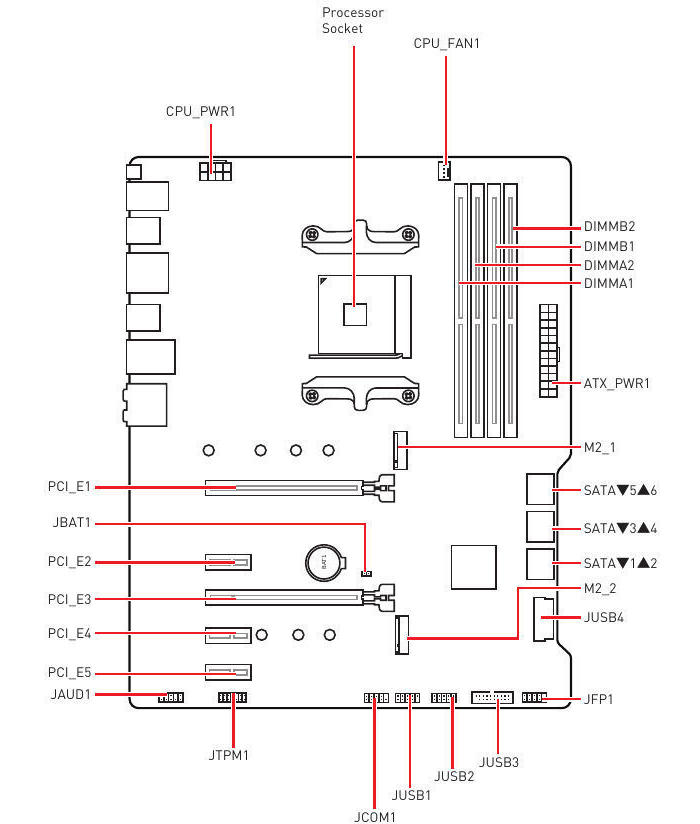FOSDEM. In my opinion the best IT conference. Each year. And I was there for
12th time.
Insane amount of talks (893 this time) allows to choose more than it is possible
to see. Which is good because with thousands of attendees it is often
impossible to enter the room. Having some headphones helps as everything is live
streamed so later there are videos to download (mostly after conference as they
go through review process).
Friday
Woke up at 3:45, shower, breakfast, taxi at 4:30, bus at 5:00, plane at 8:40
(TXL -> BRU). Met a friend at the bus, watched 2nd episode of “Star Trek:
Picard” and tried to conserve energy for the rest of a day.
Landed, took a train to Brussels Nord, added some tickets to MOBIB card and went
to CentOS Dojo as usual on FOSDEM’s Friday.
Cloud SIG talk turned into discussion how many projects are waiting for their
packages. Thorsten’s talk about CentOS on desktop had some interesting points —
you install once and use to the death of hardware. Then went to talk about
Software Collections. It was Jan’s first presentation ever and went quite ok.
Skipped armhfp talk and went for some food. And then hours at Delirium. I know
that crowd makes more and more people going somewhere else. I go there as it is
easy way to discuss with friends or people who recognize me.
Saturday
Took 71 bus at first stop and then went for talks…
Thorsten gave a great talk about changes in Linux kernel over twenty years. I was
a bit late so watched whole talk on my way back home.
Next one was about selfish
contributors. By James Bottomley. Great one!
Interesting comparisons. Worth watching.
I skipped some talks from my list and discussed with several friends instead.
Next one was in AW - Stylo
editor. Looked as done by academics for academics.
Interesting approach. Not something for me but I understand why it was created.
UEFI: edk2 and U-Boot. Two interesting talks one after another. I wonder will
my home desktop pass SCT.
Wanted to attend talk about loading
fonts but room was already full. So decided
to visit Embedded room instead.
Talk about Yocto Project
tools was boring. But it turned out that friend leads
devroom so we had nice talk during break.
Sudo talk was full so decided to go back to the hotel. Dropped stuff and went
for some food and beer with friends.
Sunday
Early wake up, breakfast and then we took a risk of getting 71 on 3rd stop.
Interesting challenge. Managed to squeeze into the second bus.
First was one about Thunderbird. There are interesting changes coming. Enigmail and
Lighting will be integrated and new UI will come too.
Then Community room. During first talk Matt listed several chat platforms used
by current generation of contributors. IRC was not one of them. I am old.
Next was about ethics in Open Source. Kind of “are all four freedoms are always
needed”. Worth watching.
Then pile of bad luck. Virtualization devroom was full. I planned to attend
talk about virtio-fs which just went into kernel and lands in qemu.
Open Source Design one had long queue. Once I managed to enter room, I left. No
seats so UI/UX tricks have to wait in queue of videos to watch.
Went back to the K building. Took polar from cloakroom (left there a day before)
and went for “coreboot on AMD processors” talk. Met Marek so decided to allow
other people go. It was “go for fun” category anyway as I no longer have any
hardware supported by this project.
As I got tired, there could be just one decision: go to Janson to find a good seat
for Maddog’s talk and all after.
Talk about postmarketOS and Maemo Leste showed that not much changed since
Openmoko times. Long list of different attempts to make OS for mobile phones.
And that there are people still using Nokia n900 “so called phone”.
Maddog was old as usual. Great talk. Definitely to watch if you missed.
And then was one about FOSDEM history. Several facts, funny moment with name of
organizer of first OSDEM (watch video!). Have to watch it again as presenter
was quite hard to understand. Turned out that attendees took “come in oldest
FOSDEM t-shirt you have” serious as each year was covered!
Exhausted went to the hotel. Dropped stuff, ate something and went for beer
with friends. And sleep. Without friends.
Monday
This time OpenEmbedded workshop organized by Philip Balister. Was good to
meet some old friends.
Talks went from containers to BSPs, signing binaries and some other stuff I skipped.
Last talk was about past, present and future. Here I tried to help with some
facts. And idea of collecting history of OE came. Will look at it - wiki page
should be enough. Just finding facts and people who remember will take time.
Videos
During meeting I download set of videos for way back home.
“18 years of Blender” was great! I spent nearly an hour at TXL airport watching
“Elephant’s dream”, “Big Buck Bunny”, “Sintel” and “Tears of steel”. Will watch
rest of them the other day.
Turned out that talk about font loading was worth fetching. Have to check my
blog and maybe do some tweaks.
One about coreboot was like I expected. Skipped most of it to check what was on slides.
Nouveau status update I ended even faster. Will check website is there any hope
for using it on GTX 1050Ti as so far I use closed source one.
Summary
Will I go next year? Sure, I do — I can not afford to not be there.