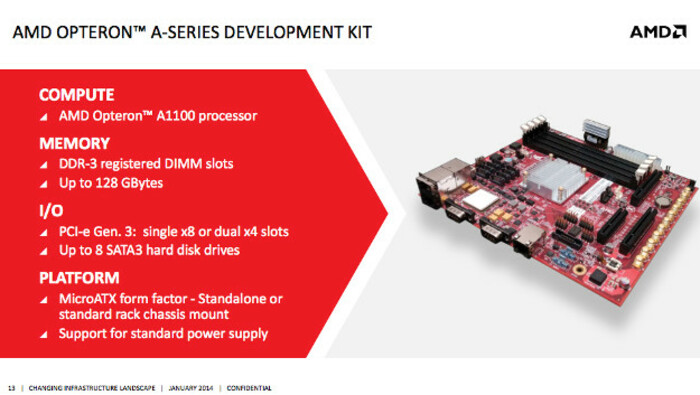For all previous FOSDEM visits I was offline. You know: high roaming costs, not liking to use random open wifi networks etc. But not this time.
I arrived yesterday morning at BRU airport. Planned to buy a simcard there but managed to skip whole shopping part without realising what I did.
But when I arrived in a city centre I noticed a “free wifi” sign at the Novotel hotel so decided to make use of it. Flood of Google+ and Facebook notifications was what I got. Checked in on Foursquare and minute later met XorA with Anya. We took a coffee, discussed about work, life and then went for some walk.
Half hour later I left some small shop with a BASE simcard in my Nexus 5 with 1GB of transfer available. My standard simcard went to the backup phone (Nokia 101 this time). Quick look at Foursquare, Google+ and Facebook and I saw where my friends are and could get in contact. Met Philip, Koen, Vladimir and several other guys, got invited to a dinner etc. Managed to take some portals down in Ingress game as well ;-)
Not that I would not be able to survive without a local simcard. There are lot of open wireless networks in Brussels but how many of them are safe?