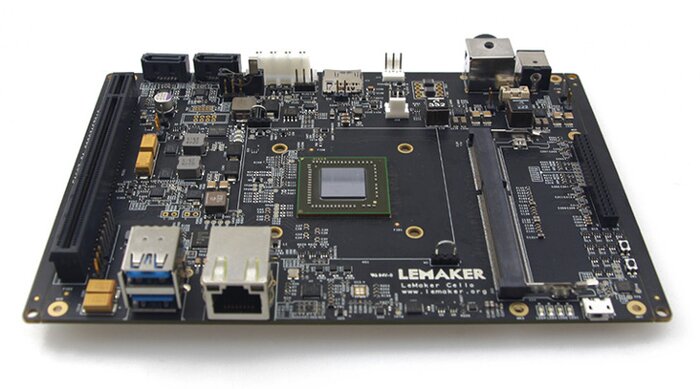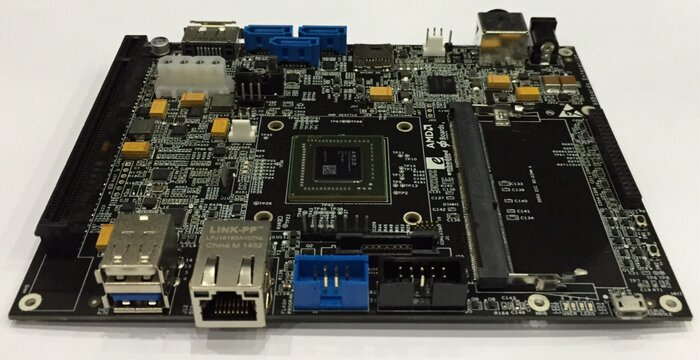Somehow I managed to break UEFI environment on APM Mustang. As a result I was not able to enter boot manager menu nor UEFI shell. All I had was booting to 0001 boot entry (which was just installed Fedora 24 alpha).
After reboot I scrolled a bit to take a look at firmware output:
X-Gene Mustang Board
Boot firmware (version 1.1.0 built at 14:50:19 on Oct 20 2015)
PROGRESS CODE: V3020003 I0
PROGRESS CODE: V3020002 I0
PROGRESS CODE: V3020003 I0
PROGRESS CODE: V3020002 I0
PROGRESS CODE: V3020003 I0
PROGRESS CODE: V3020002 I0
PROGRESS CODE: V3020003 I0
PROGRESS CODE: V3021001 I0
TianoCore 1.1.0 UEFI 2.4.0 Oct 20 2015 14:49:32
CPU: APM ARM 64-bit Potenza Rev A3 2400MHz PCP 2400MHz
32 KB ICACHE, 32 KB DCACHE
SOC 2000MHz IOBAXI 400MHz AXI 250MHz AHB 200MHz GFC 125MHz
Board: X-Gene Mustang Board
Slimpro FW:
Ver: 2.4 (build 01.15.10.00 2015/04/22)
PMD: 950 mV
SOC: 950 mV
Failed to set MokListRT: Invalid Parameter
Here screen got cleared instantly and grub was shown. I booted into one of installed systems and started playing with EFI boot manager:
17:38 root@pinkiepie-rawhide:~$ efibootmgr
BootCurrent: 0001
Timeout: 0 seconds
BootOrder: 0001,0004,0000
Boot0000 Fedora rawhide
Boot0001* Fedora
Boot0004* Red Hat Enterprise Linux
Note “0 seconds” timeout. I changed it to 5s (efibootmgr -t 5), rebooted and UEFI menu appeared again:
TianoCore 1.1.0 UEFI 2.4.0 Oct 20 2015 14:49:32
CPU: APM ARM 64-bit Potenza Rev A3 2400MHz PCP 2400MHz
32 KB ICACHE, 32 KB DCACHE
SOC 2000MHz IOBAXI 400MHz AXI 250MHz AHB 200MHz GFC 125MHz
Board: X-Gene Mustang Board
Slimpro FW:
Ver: 2.4 (build 01.15.10.00 2015/04/22)
PMD: 950 mV
SOC: 950 mV
The default boot selection will start in 5 seconds
[1] Fedora rawhide
[2] Red Hat Enterprise Linux
[3] Fedora
[4] Shell
[5] Boot Manager
[6] Reboot
[7] Shutdown
Start:
So I can boot whatever I want again ;D