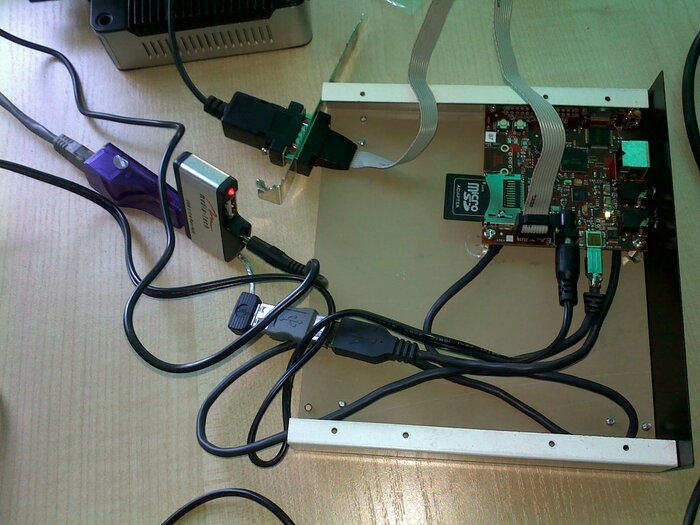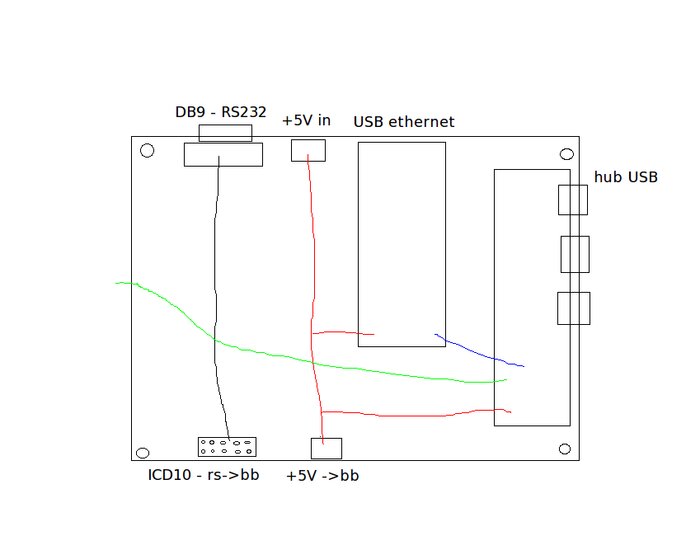Year ago when I was going to FOSDEM I took my Nokia E66 phone preloaded with Belgium maps to not get lost in Brussels. It was working quite good. This year I took Nokia N900 as the only device to use (no laptop, no other phone) and BUG to show something.
How did N900 worked as navigation device? Terrible! The problem started before travel. I installed whole set of map applications which were available:
- Ovi Maps
- Maemo Mapper
- Maep
- Mapbuddy
- Navit
Only first one had support to preloading map data (by using Nokia Map Loader under MS Windows). Maemo Mapper had such functionality in OS2008 but newer version has something totally broken. Navit required use of extra tool for conversion but after looking at UI I decided that will not even try. Maep and Mapbuddy always fetch from network so roaming costs would kill me.
So I used Ovi Maps as less bad then others. Lacks of offline POI support suxx, lack of adding own ones suxx even more as in Symbian version I just added few interesting places at home and used them during walking on streets of Brussels. Nokia needs to spend lot of money and developer time if they want to make it usable.
So software was more or less disaster but I managed to get to the ‘peeing boy’ so (after seeing’ peeing girl’ year ago) that part of tourist attractions is done. Would be nice to have some way of preloading AGPS data as without network connection it takes ages to get fix.