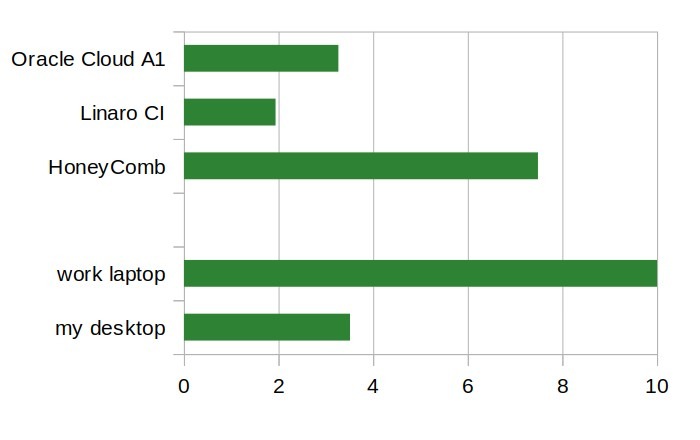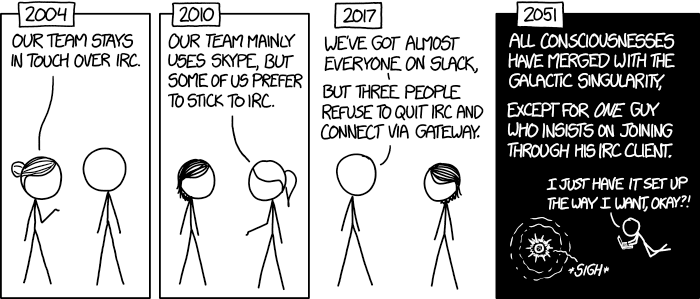Twenty five years ago, in 1996 year, I failed exam for Computer Science studies. And went for Automation and Robotics instead. Next five years were funny, tough, hard and interesting. All at once as it is with studies.
And I got access to the Internet there.
Beginning
One day during walking through university buildings I went to not visited yet corridor. There was a group of people sitting in front of some weird terminals. Turned out that those Hewlett Packard 2623A machines offer access to the Internet. All I had to do was to knock the system admins’ door, show some id and pay 10 PLN per month.
Some time later I got access to terminal. Landed in SunOS without basically any UNIX experience (I was AmigaOS user at that time). Other users gave me some hints:
- use “screen” as soon as you login
- PINE is for email
- Lynx is for web
- Pico is your editor of choice
- IRC is for chatting and you want Venom or Lice for it (popular ircii scripts)
- use
exitonce you finish
And I started spending time there. First weeks were tough — getting used to text interface and remembering useful commands and hints. One of most important was where to store extra files as account was 1.5 megabyte in size (with warning after crossing 1MB). Ah those /var/tmp/ or /var/news/ etc. subdirectories with everyone-can-write access :D The other was how to transfer them to floppy disks.
Terminal knowledge
None of terminals had a battery to keep configuration data. So often they were setup as 2400bps ones (if you powered it on and kept trashing Return key then SunOS finally appeared at such speed). One of things to learn was how to reconfigure it to 9600bps which meant quite “comfortable” work.
Forget about using tools like Midnight Commander — it refreshed screen too often so most of time you saw only redrawing of characters.
Also none of keys outside of alphanumeric part were usable.
If you want more info about terminal type we used then visit HP Computer Museum page about HP262x terminal family page.
Internet in dormitory
When I was starting fourth year university connected one dormitory to the Internet. Surprise, surprise I lived there (it wasn’t default one for my faculty).
During vacations I earned some good money and bought PCMCIA Ethernet card for my Amiga 1200. Oh, what change it was! No more queues to terminals. All those graphical tools and graphical web browser! And no more wondering where to go to grab files from my shell account.
All that on 14” VGA mono monitor in 720x480 resolution.
Commodore 128dcr can be online too
There were two of us in the room and only one computer. So still the problem of access existed.
One day I came out from visiting home and found out that my room mate bought Commodore 128dcr with 80 column monitor. We wired some serial cable and connected it to my Amiga. After fetching and sending some software over the wire we had 9600bps connection and 80x25 text terminal ready for use.
Oh, those moments on IRC when we said that we use 8-bit Commodore ;D Too bad that we lack any photo from that time.
Personal website
I had some kind of personal website since basically forever. First version was my Lynx bookmarks with a bunch of extra text. This was quite popular type then.
After studies my website moved between servers. Landed on some free hosting, then my friend’s server. Later on some paid space where I also had email in own domain and finally moved to self hosting in the cloud.
The oldest copy I found in the Web Archive is from July 2003. It was on different domain that current page uses. And you can still use it to get here (there are five domains pointing here).
I used several tools to maintain my page: php wiki, own code and over 16.5 years ago decided to give Wordpress a try. After over decade of using it moved to Pelican and it will stay that way for now.
Future is in mobile
I remember presentation of Nokia 9210 Communicator at some event at university. Device in your pocket with direct access to the Internet. It looked like future.
Time passed, I met people with PalmOS devices. They used Irda for data transfer with their cellphones. Then Bluetooth with newer models. Integrated GSM modems in next ones…
Cellphones got first versions of web browsers, mail apps… And all that moved faster and faster. We also started calling them smart phones.
Nowadays I have multicore device in my pocket. With screen resolution higher than many people’s monitors, more memory than computers some of my friends use at work. And close to 4 terabytes of data allowance on my prepaid sim card. Something not imaginable for 20 years younger me.