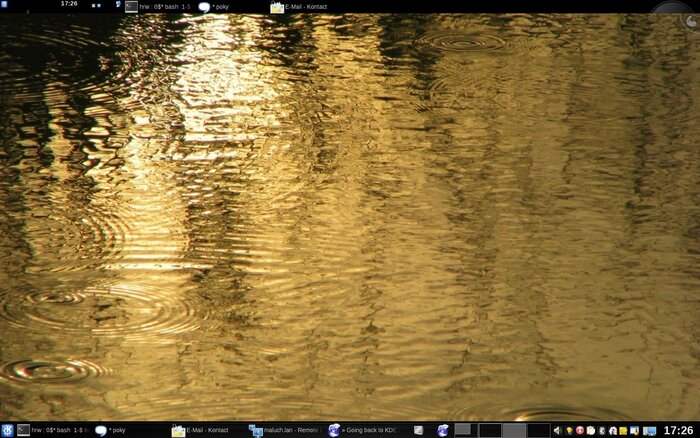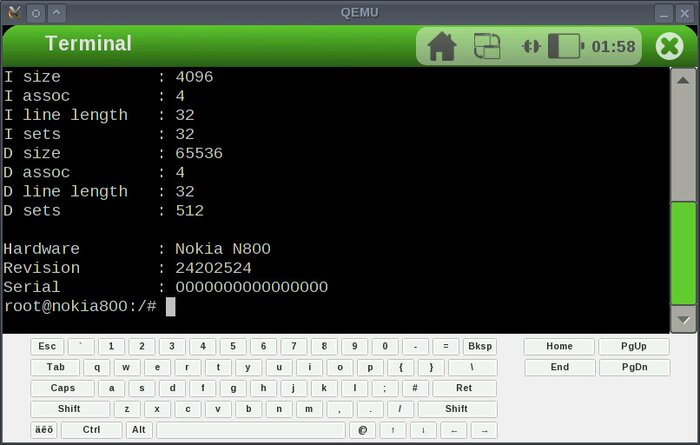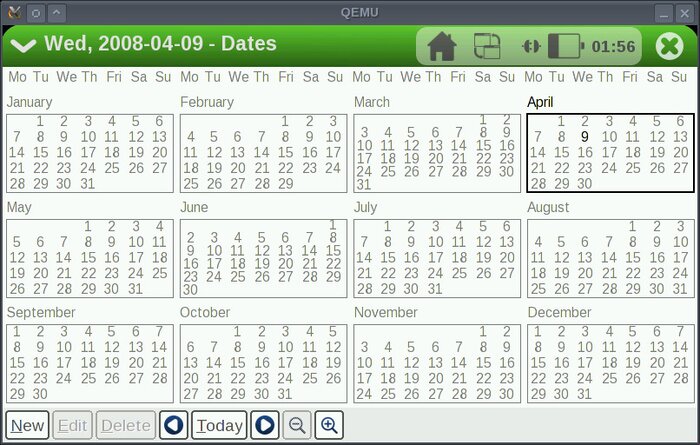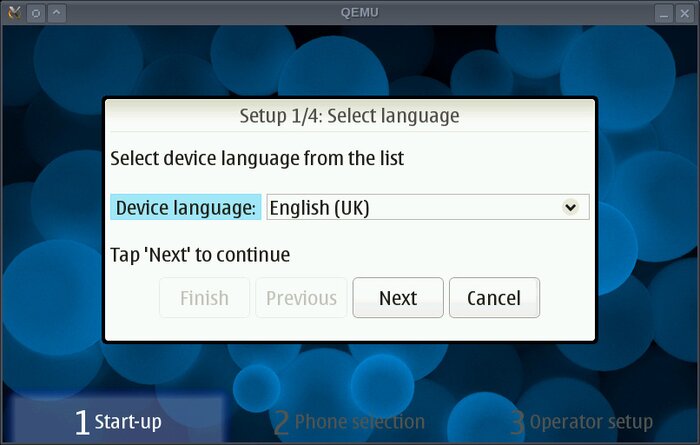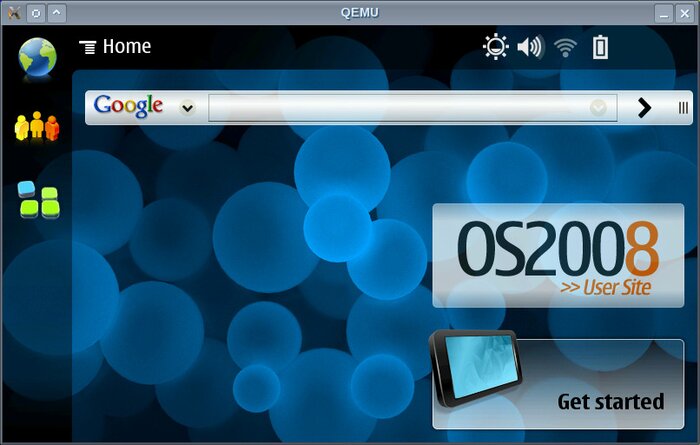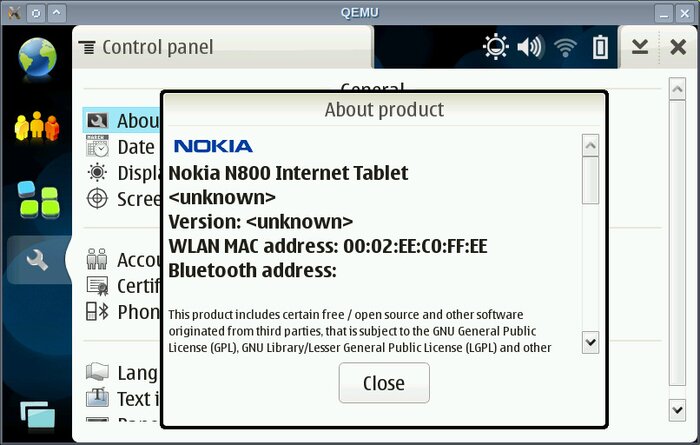Many people think that I am programmer… But what is definition of programmer?
Wikipedia says: “A programmer is someone who writes computer software. The term computer programmer can refer to a specialist in one area of computer programming or to a generalist who writes code for many kinds of software.”
My last desktop program was Multiview for AmigaOS 2.04+ which ended life in 2000 year (after over 3 years of development). Then I changed platform to Debian GNU/Linux and started to mainly use software instead of writing it. Of course during studies I wrote some code in few languages (C, C++, Z80 Asm, PIC16 Asm/C/BASIC and maybe some other) but none of them was something to be used by normal people.
For few years my work title was “PHP programmer” (with some variants) but writing code for websites is different thing then for desktop computers.
Eric Sink wrote one day great post about programmers and developers. According to this I am rather developer then programmer.
My programmer part of me know how to fix code written in PHP (used this language for few years to get paid), Python (but never got proper amount of knowledge about it) and few others — one day I had to debug small application written in 8086 assembler which I saw for first time — and all I had was source code printout.
But I also many times worked with clients to get informations what they really need to be done in project and those discussions changed many aspects of first draft of specifications. Then transforming specs into design and finally into code which gives working service at the end. Providing help to few ~60 years old ladies which use CMS written by you can be hard job — especially when documentation is not yet created so no one else know each system parts.
But there are many work titles to choose from: Programmer, Developer, Engineer, Software (Engineer / Architect / Developer / Designer) so I probably will stay with Developer and will not try to explain too much what exactly I am doing for living :)